

Most design software allows you to choose CMYK or RGB color modes. Our general rule is to keep graphics in their original color space. Because our press has a larger color gamut (color space) than typical CMYK's gamut. The press can handle mixed color spaces and does a great job converting RGB & CYMK graphics to press CMYK. Using our PDF job-options file (right click and Save As…) will be helpful in making a PDF that keeps the original color space for all graphics. If you need to know how to install an Adobe .joboptions file, see our guide here (Install an Adobe .joboptions File).
We recommend that all images are of 300 DPI but no higher than 600 DPI. Images under 300 DPI will start showing signs of reduced print quality. Images higher than 600 DPI usually create un-necessarily large files and longer processing times. DPI stands for Dots Per Inch.
Frame
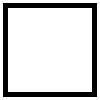
Border
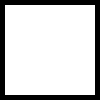
Due to tolerances in the cutting and printing process, we do not recommend designs with boarders that are less than 1/4" thick from the edge or frames that are closer than 1/4" from the edge. These borders and frames may have uneven look to them. Also, it's best to keep all important text and graphics elements at least 1/8" away from the finished edge.We recommend that all images are of 300 DPI but no higher than 600 DPI. Images under 300 DPI will start showing signs of reduced print quality. Images higher than 600 DPI usually create un-necessarily large files and longer processing times. DPI stands for Dots Per Inch.
All files that require bleeds must have a minimum 1/8 inch bleed on all four sides. See our Bleeds page for information about how to set/make bleeds in various applications.